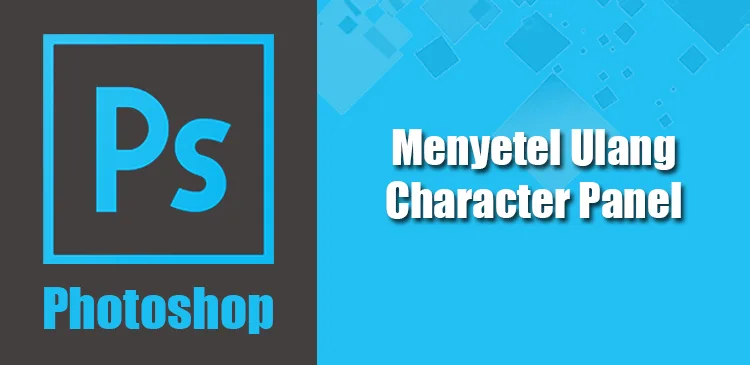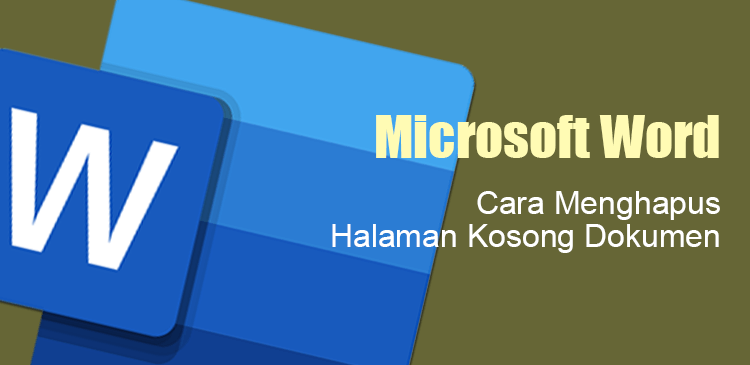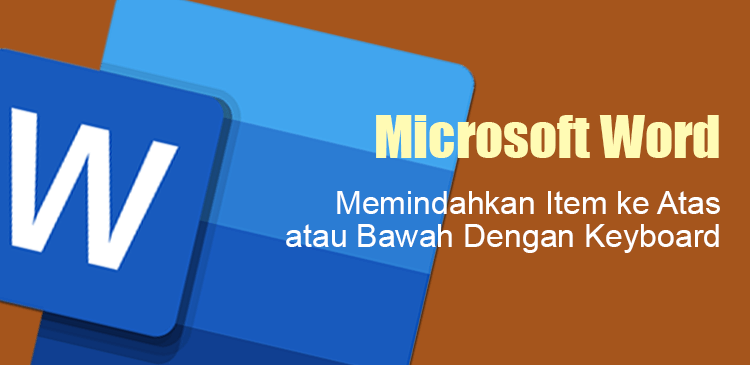Fokus artikel kali ini tidak pada penggunaan angka/huruf atau simbol/gambar default, tetapi lebih pada bagaimana menggunakan custom bullet sesuai keinginan Anda. Mungkin, Anda berharap bahwa dengan menentukan custom bullet sendiri, daftar (list) akan lebih menarik dan memiliki kesan unik sehingga akan mendapatkan perhatian lebih. Anda dapat menggunakan gambar (image) hasil kreasi sendiri untuk dijadikan custom bullet. Berikut ini adalah cara membuat custom bullet di Microsoft Word:
Baca artikel:
- Menggunakan Fitur Bullets Numbering Di Microsoft Word
- Trik Menambahkan Bullet (Simbol) Dalam Satu Baris Di Dokumen Word
Sorot atau blok terlebih dahulu teks, misalnya daftar nama orang yang akan diberi custom bullet.
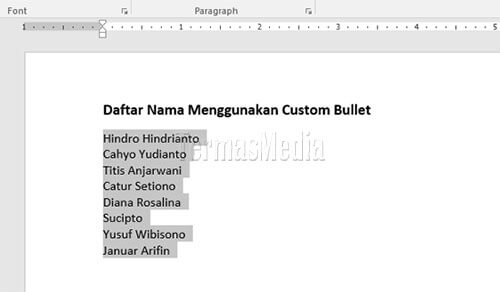
Pastikan Anda berada di tab Home (1), di kelompok Paragraph, klik anak panah kecil yang ada di tombol Bullets dan kemudian pilih Define New Bullet... (2) yang ada di bagian bawah.

Di kotak dialog Define New Bullet yang muncul, klik tombol Picture...

Di jendela Insert Pictures yang muncul, klik tombol Browse yang sejajar dengan From a file.
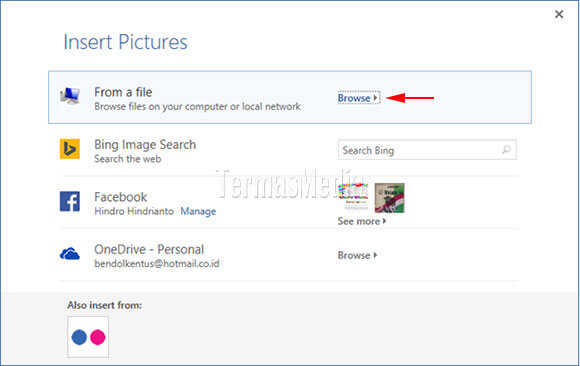
Di kotak dialog Insert Picture yang muncul, pilih salah satu gambar yang akan digunakan sebagai custom bullet (1) dan kemudian klik tombol Insert (2).

Kembali ke kotak dialog Define New Bullet, klik tombol OK.

Gambar (image/picture) yang digunakan sebagai custom bullet telah ditambahkan ke teks (daftar nama orang).